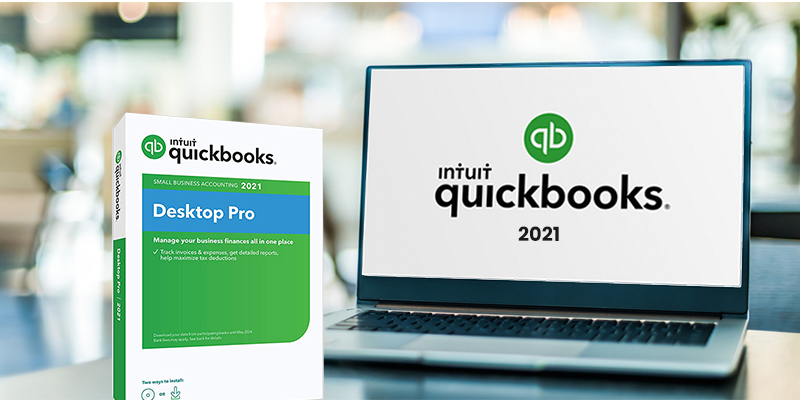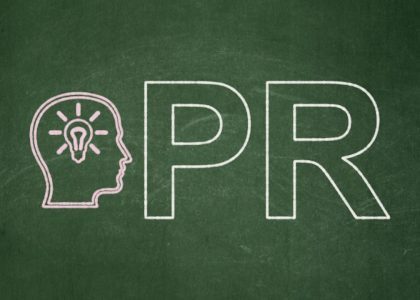QuickBooks Online was introduced by Intuit in 2001, allowing users to know the application from any location with an internet connection.
Following this release, Intuit launched a comprehensive campaign to migrate existing QuickBooks Desktop users to Quickbooks Online.
However, many long-time QuickBooks Desktop customers have resisted making the transfer since QuickBooks Online and QuickBooks Desktop are opposite apps.
While QuickBooks Online provides simple online access, it lacks many functions that QuickBooks Desktop customers have resorted to. As a result, many long-standing QuickBooks Desktop users have remained faithful, opting to host the desktop version online if access is necessary.
Intuit has continued to provide frequent enhancements and updates to QuickBooks Desktop applications, with a sustainable variety of new features to their credit. It introduces each year, providing an incentive for current users to upgrade while offering a lengthy list of features designed to attract new users.
Though the 2020 edition of QuickBooks Desktop was no slouch, with features such as customer reminders, invoice consolidation, and enhanced innovative help options, the latest version – the 2021 edition, – includes some impressive modifications and additions to this already comprehensive application.
New Features of QuickBooks 2021
The following highlighted new features are available in all QuickBooks Desktop versions.
Advanced bank feeds
Though bank feeds have included in Quickbooks Desktop for years, the 2021 editions have expanded this feature to decrease the amount of time spent classifying imported transactions.
One of the most significant enhancements is automatically categorizing bank feed transactions using new, upgraded bank feed criteria.
This result in a more accurate categorization of transactions. Which reduces the amount of manual data entry required when transactions imported.
Also, the improvements to the bank feed make it easier to identify and correct problems instantly.
Receipt management
Are you genuinely sick of month-end mounds of receipts?
If this is the situation, you’re going to adore the newly included receipt management feature.
When used in conjunction with the QuickBooks Desktop Mobile App. You can take a snapshot of a receipt and upload it immediately into the application, where it will be categorized automatically.
After classifying the expense, you can check for accuracy and make necessary adjustments.
Also, the receipt management tool enables you to connect the proper receipt to an expense report automatically.
Most importantly, the receipt management tool eliminates the requirement for stacks of receipts to be retained and matched.
Automated Statements
Why not automate the process of sending periodic statements to your customers?
This is possible with QuickBooks’s new automated statements feature.
This functionality enables you to send clients recurring statements depending on their payment history, geographic area, or purchase products.
These automated reminders increase productivity and can assist improve cash flow by focusing on running your business while ensuring that clients receive statements consistently, which increases your chances of being paid.
Also, the automated statements feature enables you to tailor each reminder to the customer group for which you are invoicing.
Create customer groups
If you’re searching for a more productive way to manage your customer base. The addition of rule-based customer groups will prove beneficial.
This new feature, which is available in all Quickbooks Desktop editions enables you to establish customer types to categorize customers according to specific criteria.
Want to develop a database of historically late payers for an improved follow-up?
Alternatively, you may wish to monitor sales in one particular geographic area or even clients who purchase a specific item or service. Whatever your requirements are, the customer groups feature enables you to establish a tailored group to your needs.
Customize payment receipts
Except for customer receipts, QuickBooks Desktop has always allowed customers to personalize statements and invoices, resulting in a professional appearance.
Now that the customized option for payment receipts is available. You may alter them to suit your logo and branding while still giving your payees professional-looking correspondence regardless of the type of document you’re sending with them.
Data level permissions
All QuickBooks Desktop licenses offer up to forty concurrent users, allowing a large number of users to have access to a large amount of system data.
With the new data level permissions functionality, you can now configure each user’s permission levels for each area depending on their user role, granting or denying access to certain areas, as well as specific transactions and reports inside those areas.
This functionality will be beneficial if your business has a large number of QuickBooks Enterprise active users.
QuickBooks Tool Hub
When a system’s capabilities expand, other questions typically arise.
However, with the new QuickBooks Tool Hub, finding answers to those questions will be significantly easier.
The QuickBooks Tool Hub includes support for installation, business file and network issues, tax deduction management, data backup management, and even a password reset option.
If the Tool Hub does not resolve your issues, you can contact QuickBooks support directly through the Tool Hub interface.
Finally, Should You Upgrade To QuickBooks 2021?
That determines by the application in use by your business. If you’re considering switching from another application to QuickBooks Desktop. The chances are that one of the editions or plans will work well for you.
This is especially true if you’re searching for a software application. That is ideal for small businesses and allows for scaling up to a more robust edition if necessary. Before upgrading to QuickBooks 2021, you need to determine which version of QuickBooks your business is currently using.
If you’re still using QuickBooks 2018 or an earlier version, your software’s support may have expired. While you can continue to use your software. You will lose technical support and access to critical features such as security updates and QuickBooks Payroll.
Therefore, if it has been a while since you updated your software, it may be wise to do so. On the other side, if you’re running a more recent QuickBooks Desktop version, you may not need to upgrade. While there are a few additional capabilities, they may not justify the extra premium associated with Quick Book 2021. If you hold an annual subscription, you will automatically update the current version and access all-new features.
However, if you purchased QuickBook Desktop 2021 as a one-time purchase, you must determine whether the new capabilities will benefit your organization and are worth the additional cost of upgrading.