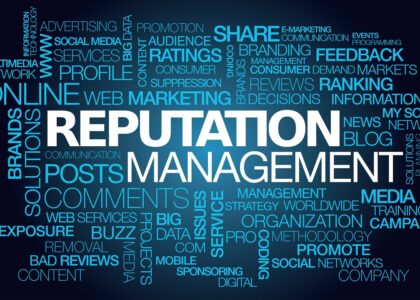Do you have a broken headphone jack? Smartphones with problems with the headphone jack are more prevalent than you would imagine. It affects a large number of users and is highly inconvenient, especially for those who listen to music daily.
This is the most common issue which we are discussing here and will be suggesting some ways to you if your headphones aren’t working. There might be some possibilities due to which you are facing this issue. Make sure your headphone pin and jack works fine, that shouldn’t be broken.
According to the experts and analysts of Reviewed Everything, you must consider the following things which we are going to discuss in detail. First of all, make sure that your headphones are in good working order, if their jack or something else is not fine, you might see and fix that first. Secondly, you need to check that whether the headphone is connected with another device/mobile/gadget or not?
If it’s connected with another device/mobile/gadget, then it will never work on your device because it’s already connected elsewhere. The next and final step is to make sure about the headphone jack. It must be clean and clear. If there’s some dust or moist in it due to weather then it may not work properly or maybe it stops working. After applying and make sure these above shortly discussed things you may proceed. For reading in more detail you may continue to read and read headings, we have discussed all things in detail and in a very clear way.
Following are the steps to solve the issue regarding headphones are not working. These are as follows,
Make sure your headphones are in good working order:
First of all, when your headphone jack stops working, the first thing you should do is fix it. It’s conceivable that there’s nothing wrong with the headphone jack and that the issue is with the headphones. You may immediately confirm this by connecting them to a different device. This doesn’t need to be a smartphone. A laptop or any other device with a 3.5 mm port would suffice. You’ve discovered the root of the problem if you can’t hear anything when using your headphones with another device. Simply switch out your headphones and you’re ready to go. If they operate well on another device, something else is likely at fault. Now is the time to attempt one of the alternative solutions suggested below.
Before proceeding, we also recommend using a separate set of headphones with your smartphone. Even if your original pair works with other devices, there’s a risk it won’t function with your smartphone.
Check to verify whether the smartphone is linked to another Bluetooth device:
After that step move to second, It’s conceivable that your smartphone’s headphone port has been deactivated if it’s connected to wireless headphones, a speaker, or any other Bluetooth device. When you connect in your headphones, your smartphone should identify them and everything should operate as it should, independent of your Bluetooth settings. That isn’t always the case, however.
It’s a simple fix: open your device’s settings menu, locate the Bluetooth option, and verify that it’s turned on. In such a scenario, your smartphone is most likely connected to one of your other homes gadgets. If that’s the case, simply switch it off and connect in your headphones to see if that fixes the problem. If they don’t work, try the next option on the list.
Clean the Headphone Jack:
Over time, a lot of dust and lint may get inside the headphone socket, as you might expect. Dirt can impede the connection between the headphones and the connector, thus this could be the source of the problem. If your headphone jack isn’t working, the first thing you should do is take a peek inside to check how dirty it is. For this, a flashlight might be useful. The next step is to clean it in the hopes of resolving the problem. There are several options available, some of which are more effective than others. Blowing into the headphone jack is one method, and this should remove at least part of the dust.
You may also use compressed air if you have one on hand. Cotton swabs are an excellent substitute. Place it in the jack and swirl it around a little to get rid of the dust and lint. Be extremely cautious when doing so, as the last thing you want to do is cause more damage to the device. You may also wet the cotton swab with rubbing alcohol, but be careful not to overdo it. Once you’ve finished, check the headphone jack to see how much dust and lint you were able to remove. Put your headphones on to test if everything is working correctly, regardless of whether things appear to be working better now.